This post is also available in: zh-tw
I need to maintain and develop multiple Python projects in my work. And I found Python environment management is never easy:
- You need to manage Python runtimes. Your operation system might already install an older version of Python, and you need to use new Python runtimes for new features or some tools. How to switch seamlessly between multiple Python runtimes is a problem.
- Different projects are using different packages. You will need a tool to manage your dependencies in your project. With the tool, you can add or delete a new dependency freely, and the tool must ensure the reproducibility for your coworkers and the production environment.
- Sometimes, you want to install tools/applications written in Python globally, but you don't know the best way to install or manage them.
I will introduce Python runtime and dependency management tools, which can help developers manage their Python environments in two posts. This first post will focus on Python runtime management. Three tools, pyenv, asdf, and conda will be introduced.
Note: I only use MacOS and Linux in my work, so please check Windows or WSL supports of these tools if you are Windows users.
pyenv
If we only discuss pure Python runtime management tools, I think pyenv is the most popular solution. With pyenv, you can easily install multiple Python runtimes to your environment and switch between them. It supports not only CPython but some other distributions like Jython. Another critical feature is users can configure Python runtimes for each project or globally.
Installation
You can install pyenv using Homebrew (if you're using Mac) or pyenv-installer. pyenv will also need you to modify a few variables and add pyenv init to your shell. If you are a zsh user like me, add the following lines to ~/.zshrc:
export PYENV_ROOT="$HOME/.pyenv
export PATH="$PYENV_ROOT/bin:$PATH"
eval "$(pyenv init -)"
Please refer to the Installation part if you are using a different shell.
I also suggest installing pyenv-virtualenv to manage your virtualenv. Like pyenv, you can install pyenv with Homebrew or follow their instructions if you're not using Mac. Don't forget to add eval "$(pyenv virtualenv-init -)" to your profile to enable pyenv-virtualenv for your shell.
Usage
There are a few important commands:
Show all available Python versions
You will need to know which version you can install:
pyenv install --list
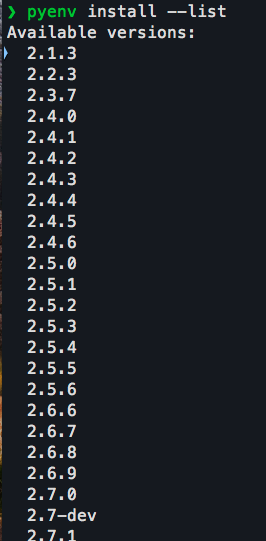
Install a Python version
Assume we need to install CPython 3.9.1, execute
pyenv install 3.9.1
Set Python environment globally and locally
Sometimes you want to set a global Python environment:
pyenv global 3.9.1
When you need to set up a local Python environment for a project:
# Assume you are under the project directory
# This command will create a `.python-version` file
pyenv local anaconda3-5.3.1
Use with pyenv-virtualenv
pyenv-virtualenv provides simple commands to manage virtualenv and conda environments:
# Create virtualenv with 3.9.1 installed by pyenv
pyenv virtualenv 3.9.1 venv-3.9.1
# Activate virtualenv
pyenv activate venv-3.9.1
# Delete virtualenv
pyenv virtualenv-delete venv-3.9.1
You can also use pyenv local/global with the environments created by pyenv-virtualenv. This is my favorite way to manage the Python environment for a new project: I'll make a virtualenv or a conda environment and execute pyenv local a-new-venv under the project directory. Then I can install all the dependencies to this environment, and every command run in this directory will use this separated environment.
asdf
asdf is a CLI tool to manage runtime versions for different languages. It provides a plugin system to extend supports for different languages easily. If you want to install a new language or a new tool, you will need to add the related plugin first. You could click here to check the plugins supported by asdf. The reason I started to use asdf is to replace nvm, which significantly slowed down my zsh startup. And I found asdf can also manage Python versions, and the usage is similar to pyenv.
Installation
Same as pyenv, I use Homebrew to install asdf:
brew install asdf
And add this line to my ~.zshrc:
. $(brew --prefix asdf)/asdf.sh
Please read the official documentation here if you're not using Mac.
Usage
Set up Python plugin
You will need to install the Python plugin first:
asdf plugin-add python
Install a Python version
If you need to install CPython 3.9.1
asdf install python 3.9.1
asdf Python plugin also relies on python-build, which is maintained by pyenv community to build Python runtimes. Hence, asdf can install every version you find in pyenv.
Set Python environment globally and locally
Usages here are almost the same as pyenv. The only difference is you need to specify the plugin name (python in our case) in your commands:
asdf global python 3.9.1
# Assume you are under the project directory
# This command will create a `.tool-versions` file
asdf local python anaconda3-5.3.1
Notice: no simple virtualenv management like pyenv-virtualenv in asdf
Although asdf can manage runtimes for most popular languages, I'm still using pyenv for Python runtimes because asdf can't manage virtualenv at the time of writing. There are already some issues related to this feature. So far, what you can do is to use virtualenv and asdf-direnv together to make virtualenv work in your local directory. I feel pyenv is more convenient for virtualenv management.
conda
conda is one of the popular environment management tools for scientific packages. Python scientific packages usually require a compiler with some system packages, and the whole installation process could be tiring for beginners. But with conda, you don't need to deal with the complex installation process anymore! Most of the time, you just need to conda install {PACKAGE-YOU-NEED} for installation. conda will automatically download pre-built binary and their dependencies.
Installation
I prefer to use pyenv to install conda, and you can also use binaries from conda site.
Usage
conda also provides some Python runtimes like CPython or PyPy, so when you create a new runtime environment with Python 3.6, run:
conda create -n py36 python=3.6
This will create a new conda environment, and you can use conda activate to enable it in your shell.
conda environments can be managed by pyenv as well, and I prefer to use pyenv to manage everything:
# Assume you already installed conda using pyenv
# Use pyenv command to create a conda environment
pyenv virtualenv anaconda3-2019.03 conda-test-env
# Set local Python environment for the current directory
pyenv local conda-test-env
# Use pyenv command to delete a conda environment
pyenv virtualenv-delete conda-test-env
Conclusions
pyenv+pyenv-virtualenvcan help you manage both runtimes and virtualenv. I will recommend it to most Python users.asdfhas great potential to unify runtime managements for popular programming languages, but it's not as good aspyenvfor Python users now.
Stay tuned for the next post!
Comments